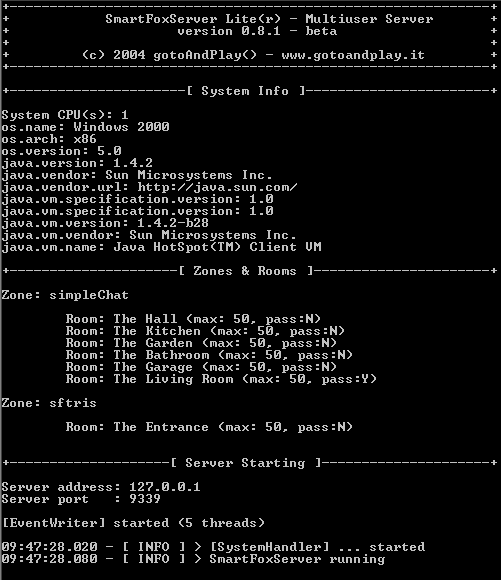In this introductory article
I'd like to give you an overview on how to use SmartFoxServer
Lite and the examples files that you will find in the software
package.
Before proceeding there are some requirements that should be met:
1) You should already have a basic understanding of client-server
interaction with Flash and socket connections.
I've already written an introductory
article on sockets and Flash and you may want to read it before
diving into more complex stuff.
2) You should have downloaded and installed the SmartFoxServer
Lite package for your operating system.
If you didn't please go to our download
section.
3) You should have already read the SmartFoxServer
Lite installation notes for your operating system.
[ USING SMARTFOXSERVER LITE ]
The server is configured by default to work on your local
machine by listening for connections on port 9339 at the 127.0.0.1
(localhost) address.
This is the simplest way to use the server as you don't have to
use separate machines for server and clients.
Once the server is started you will able to launch the sample applications
and start playing with them.
This is what you should see when you first launch the server:
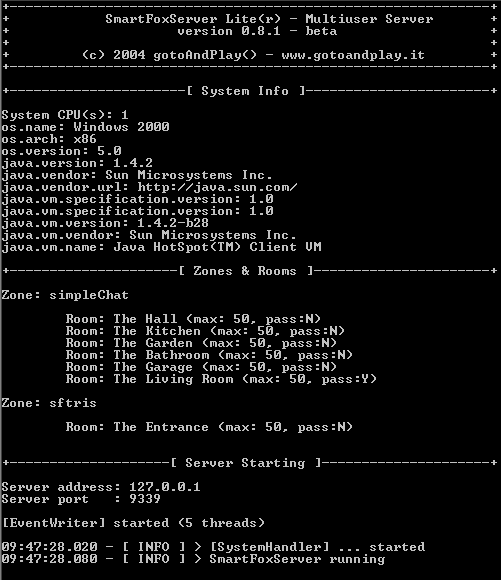
The server boot output is mainly made up of three
sections:
1) A generic system report:
This section can be very important for bug reports: if you find
any bug you should always report it in the forums
together
with this server output. It will help us better understand what
is going on.
2) Zones & Rooms:
Zones are "virtual areas" of the server were
applications run. You can have as many applications running simultaneously
on the server and each one will have its own Zone name.
(i.e. a game, a chat, a whiteboard ...)
At startup the server shows which zones are created and which rooms
they contain.
3) Server running:
The last part logs the activity of the server. When your
clients will connect to the server you will receive messages of
their activity. Each message shows the time in which the event occurred
and it's priority followed by the server message.
The most important log levels are:
| [ INFO ]: |
a simple server notification |
| [ WARNING ]: |
this server message may require some attention. |
| [ SEVERE ]: |
this server message requires attention. An important exception
was caught. In some special cases the server may stop responding
after one of these errors. |
The log messages are also saved to text files in the
SmartFoxServer Lite/Server/logs/ folder
[ CONFIGURING SMARTFOXSERVER LITE ]
The configuration of the server is done through an xml file called
config.xml and located in the SmartFxServerLite/Server/
folder
The default config file looks like this:
<SmartFoxConfig>
<ServerSetup>
<ServerIP>127.0.0.1</ServerIP>
<ServerPort>9339</ServerPort>
<MaxUserIdleTime>600</MaxUserIdleTime>
<MaxMsgLen>2000</MaxMsgLen>
<LogMaxSize>1000000</LogMaxSize>
<LogMaxFiles>5</LogMaxFiles>
</ServerSetup>
<Zones>
<Zone name="simpleChat">
<Rooms>
<Room name="The Hall" maxUsers="50" isPrivate="false" isTemp="false" autoJoin="true" />
<Room name="The Kitchen" maxUsers="50" isPrivate="false" isTemp="false" />
<Room name="The Garden" maxUsers="50" isPrivate="false" isTemp="false" />
<Room name="The Bathroom" maxUsers="50" isPrivate="false" isTemp="false" />
<Room name="The Garage" maxUsers="50" isPrivate="false" isTemp="false" />
<Room name="The Living Room" maxUsers="50" isPrivate="true" isTemp="false" pwd="hello" />
</Rooms>
</Zone>
<Zone name="sftris">
<Rooms>
<Room name="The Entrance" maxUsers="50" isPrivate="false" isTemp="false" autoJoin="true"/>
</Rooms>
</Zone>
</Zones>
</SmartFoxConfig>
The <ServerSetup></ServerSetup> section
contains all the basic startup parameters for the server:
» ServerIP: ip address
» ServerPort: the listening port
» MaxUserIdleTime: the maximum idle time
for a client, expressed in seconds. By default all users that have
been idle for more than 600 seconds (10 mins) are automatically
disconnected.
» MsgMaxLen: the max amount of bytes for
an incoming message. By deafult it is set to 2000. All messages
exceeding this size are discarded.
» LogMaxSize: The maximum size of a log file
before it is "rotated". ( A new one is started )
» LogMaxFiles: The maxmimum number of log
files
The <Zones></Zones> section is where
you define the applications that will run on the server and the
rooms that they will contain.
Every zone should have a unique name and a list of rooms. Also each
room has its own properties:
» name: the room name. No duplicates are
allowed within the same zone
» maxUsers: the capacity of the room (each
room can contain from a min. of 2 to a max. of 50 users)
» isPrivate: a flag that tells if the room
is password protected
» pwd: a case-sensitive password for the
room
» isTemp: a flag that tells if the room is
"temporary". This feature is discussed in detail in the
Advanced Chat tutorial
» isGame: a flag for turning a room into
a "game room". This feature is discussed in detail in
the Board Game tutorial
» autoJoin: when set to "true"
the room is automatically joined when a user logs in the zone
[ EXAMPLE APPLICATIONS ]
All the example application sources are located in the
SmartFoxServerLite/Examples/ folder.
In order to learn all the concepts in our tutorials we highly reccomended
that you follow the articles in the order in which they are presented.
Each lessons builds on the previously acquired knowledge, hence
the importance of following them in the right sequence.
Lapo
| 

















 [SmartFox] Introduction to SmartFoxServer Lite
[SmartFox] Introduction to SmartFoxServer Lite